Staff Directory Export and Copy Emails
Kew word | Kew word
In this article you will learn how to print a staff directory and how to copy all staff emails to send an email to all staff.
In this article you will learn about the following:
- How to Print a Staff Directory
- Copying Staff Emails form the Staff Page
Staff Directory Access and Emailing Staff:
Now in Seer, you can export and print a Staff directory right from the staff page. Use the provided PDF format, or export to CSV to use in another program.
Sometimes sending an email to your staff is still the best way to communicate. With this release, select as many Staff as you’d like, select “Copy Emails” at the bottom of the page, then paste into your favorite email client.
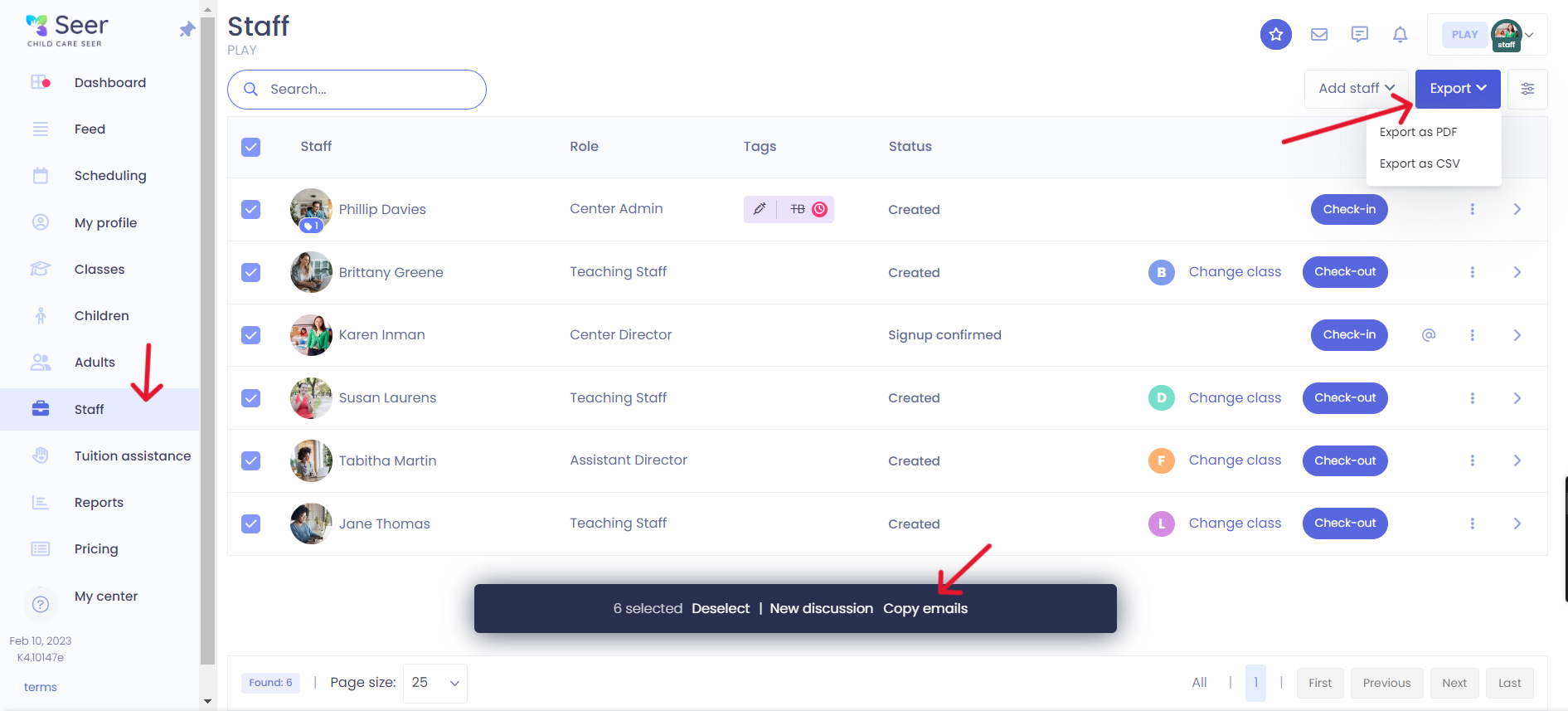
Related articles
- Article
- Article
- Article
- Article