Tuition Assistance- Providers Basics
In this training article, we will cover how to use the provider tab for tuition assistance. Tuition assistance is a helpful tool to use when someone else is covering part/all of a child's tuition. This feature helps with billing, and makes things simpler with tuition assistance programs. To set up tuition assistance, you will need to set up the provider details, the commitment details and then you will need to apply to the child's tuition. The first step we are going to cover is setting up a provider. First on your side menu you will click on the tuition assistance tab. Then you will see on the picture below that you will click on the provider tab.
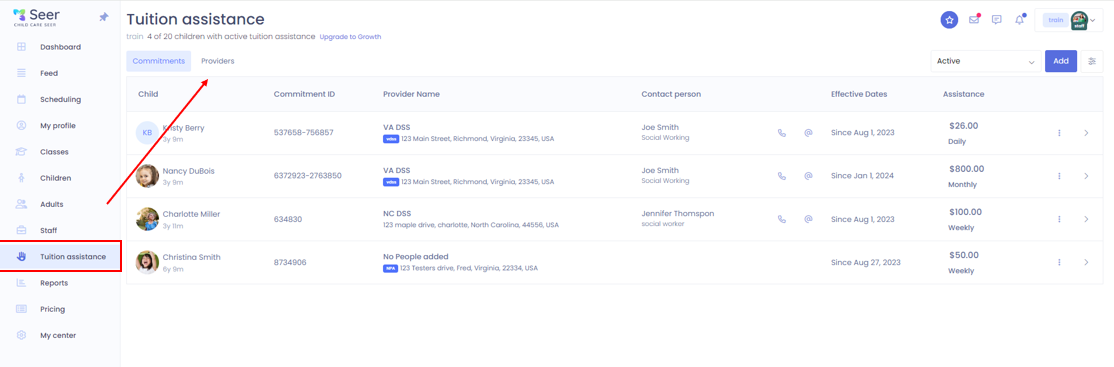
1. After clicking on the providers tab, you will click on the blue add button on the top right of the page.
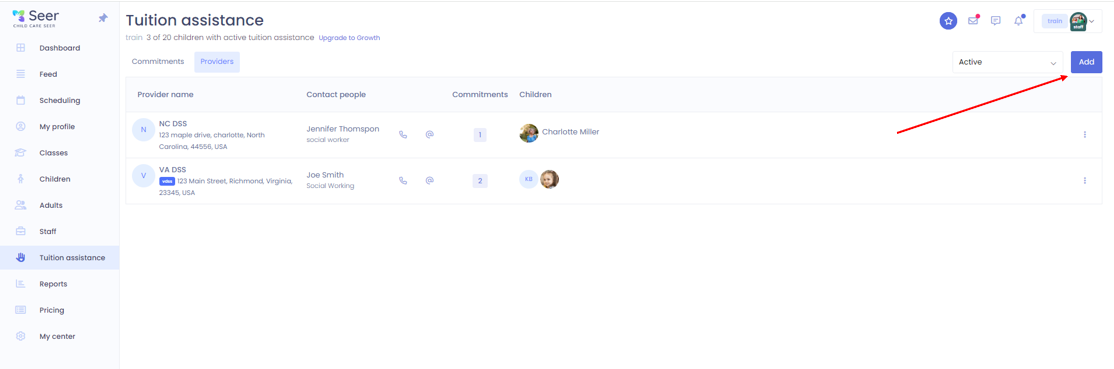
2. When you click on the add button, a modal will come up for you to enter the providers information. When the modal is up you can also add a contact person. It will be helpful to look back and know who you need to contact.
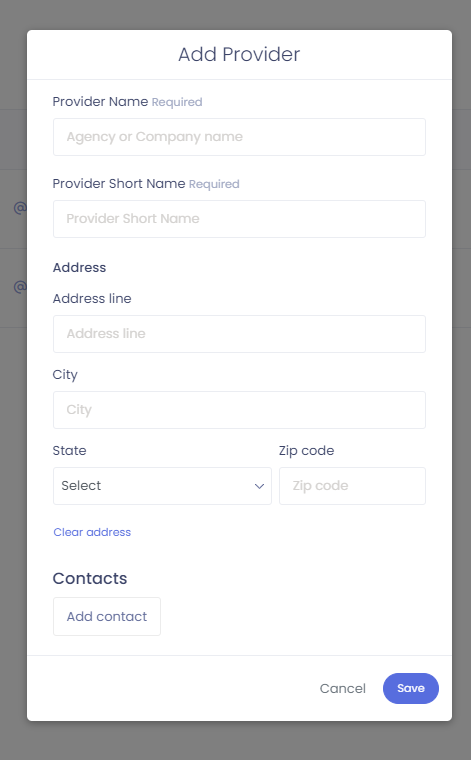
3. Once all the information is entered, you will click the save button and then see it come up under your providers.
[ Image ]