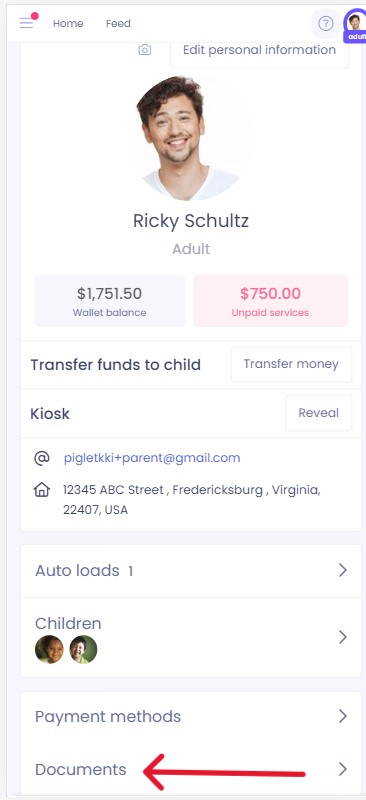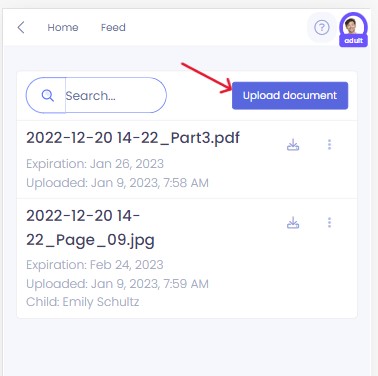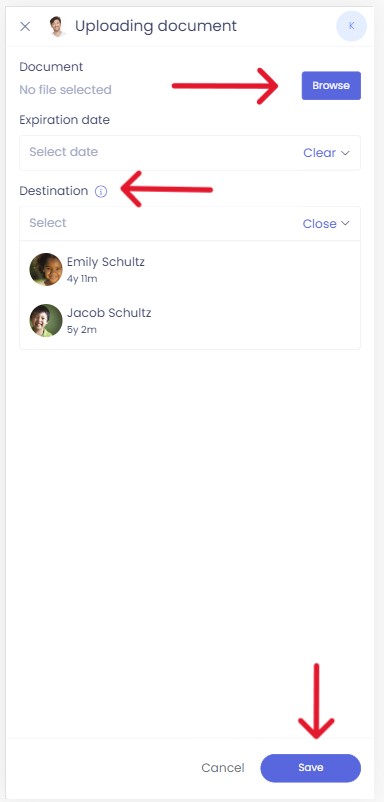Uploading documents in the Child Care Seer App
Kew word | Kew word
In this article, you will learn how to easily upload documents to your child's profile. Documents can be uploaded in various formats.
In this article you will learn about the following:
- How to upload documents
- Types of documents you can upload
- Document Formats Accepted
How to Upload Documents Through the Child Care Seer App
To upload documents to your child's profile through the Child Care Seer App, start by tapping on the menu button in the top left hand side of your screen, and select My Profile. When your profile is displayed tap on Documents then Upload Documents. You can browse for documents saved to your phone, set an expiration date if there is one, and select which child the document is intended for by tapping destination. When finished tap save.